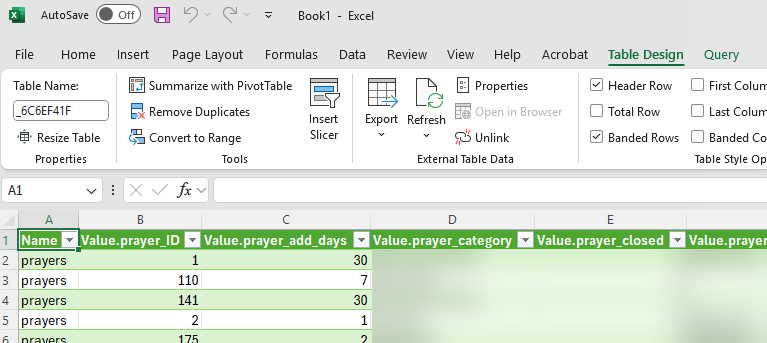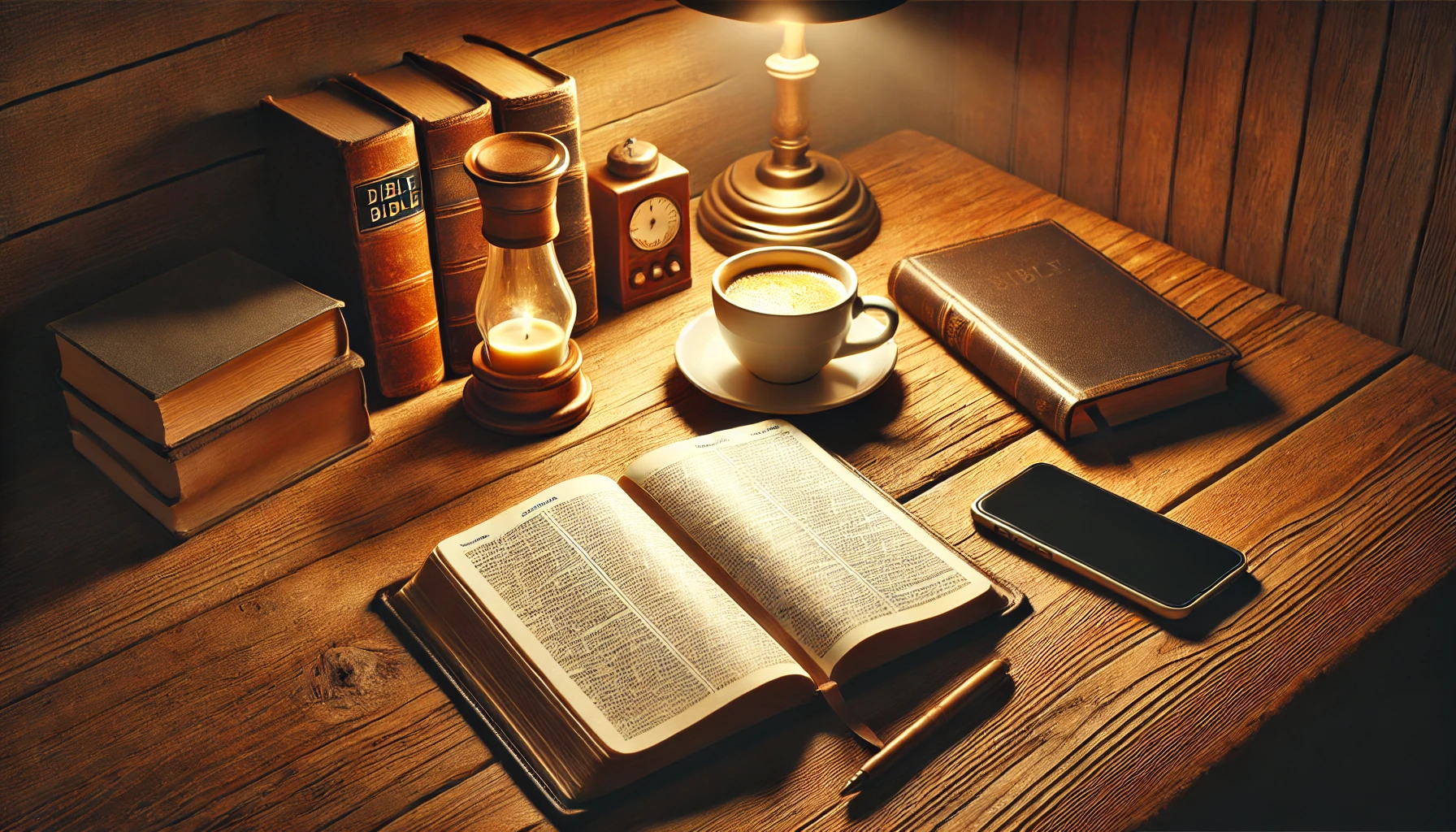Your prayers in Excel
You might want to export your prayers and open them in Excel for various reasons.
Here is how you can do that.
1) Export your prayers
Check this link on how to do it
2) Create a new workbook in Excel
- Click on ‘New’ or ‘Blank workbook)
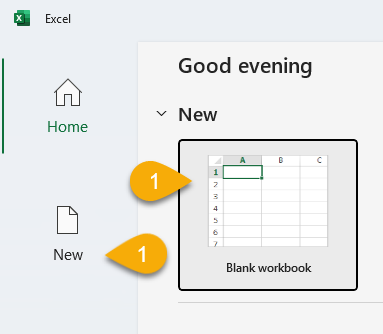
3) Import your prayers
- Click on ‘Data’ on the top
- Then open the ‘Get Data’ section
- Choose ‘From File’
- Select From JSON
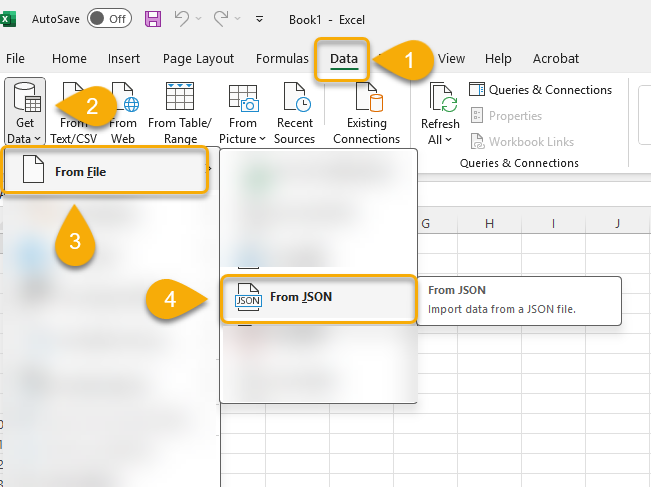
4) Select your exported prayers file
- Find your exported file. It will end with the extension .json.
If you did not change the file name, it will be prayers_yyyy-mm-dd.json (example prayers_2025-03-03.json) - Select the file or enter the file name
- Click on ‘Open’
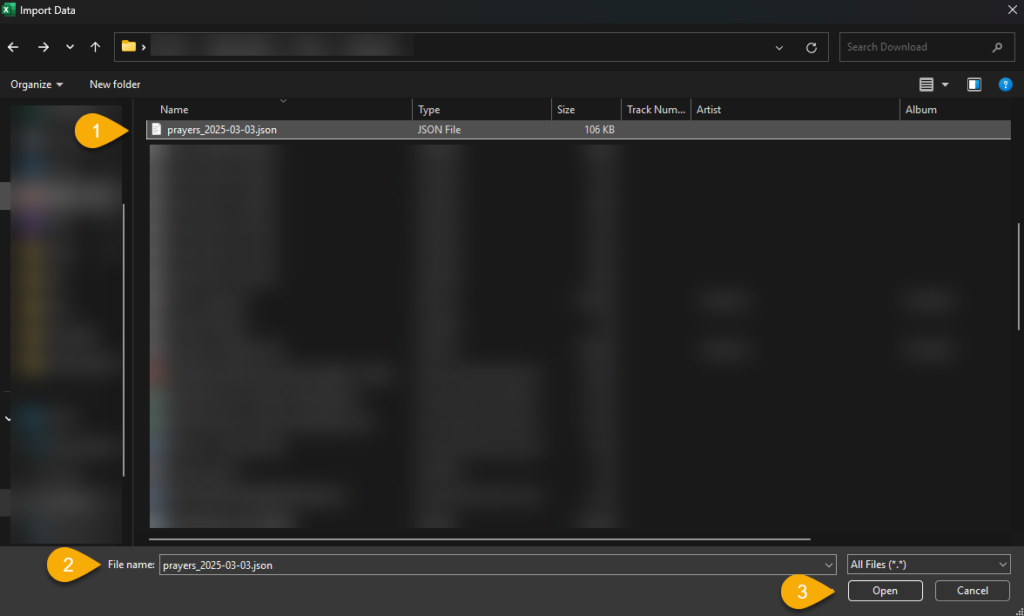
5) Convert into table
- Click on ‘Into Table’
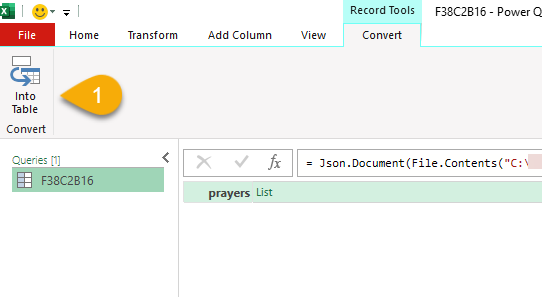
6) Expand to new rows
- Click on the small icon on the right side of the column ‘Value’
- Choose ‘Expand to New Rows’
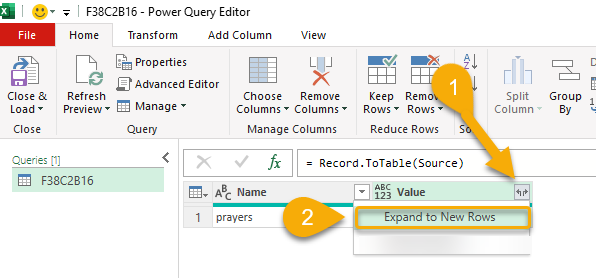
7) Select the fields you want to extract
- Click the small icon on the right of the column ‘Value’ again.
- Choose the values you want to have in Excel.
- Click on ‘OK’
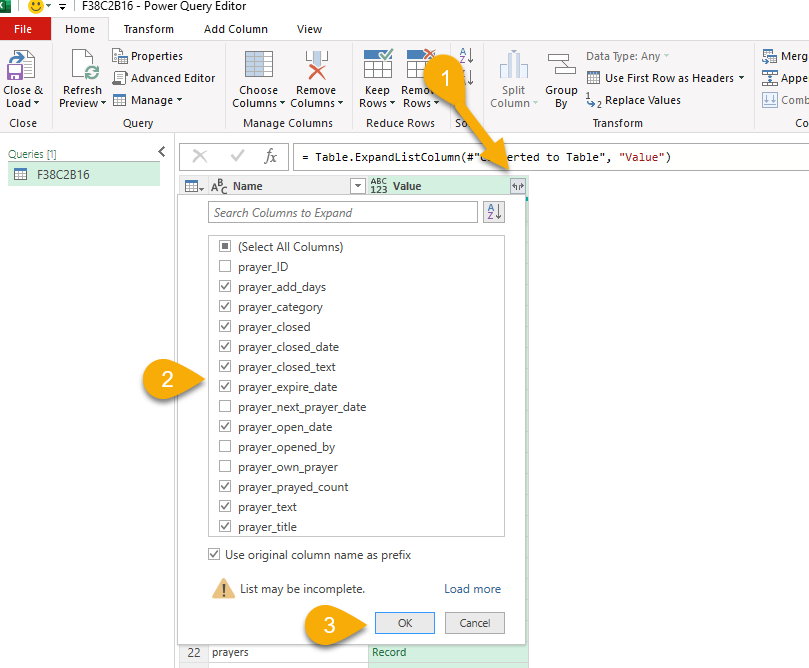
8) Final step now
- Click on ‘Close & Load’
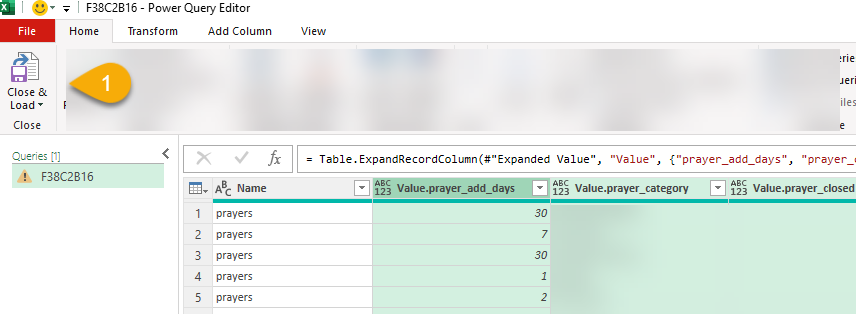
8) Congratulations
You should have your prayers in Excel.